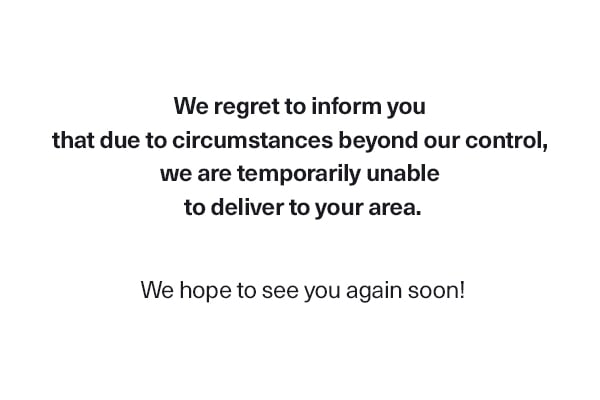FAQ
Since it was created over 30 years ago, IKKS has proudly proclaimed its status as a French fashion house and highlighted its differences. The brand has managed to carve out a strong identity around mix & match, constantly seeking the right balance between elegant style and a relaxed look. Much more than just a product, IKKS is today an all-encompassing concept, state of mind and lifestyle.
IKKS Women
The IKKS Women collection has been aimed at women who are naturally and assertively feminine and constantly in search of new stylistic inspirations. At the heart of its urban-casual dress style, it favours authentic looks, always with refined details.
IKKS Men
Through its collection, IKKS Men offers both tailored and sportswear looks. This is why the IKKS men's wardrobe features every man's own particular look: firstly very contemporary, almost avant-garde pieces and secondly, more casual and authentic styles.
IKKS Junior: Baby (0-24 months) & Kid (3-14 years), We Are Young (10-18 years)
Aimed at Boys & Girls aged from 0 to 18 years, IKKS Junior offers young children a creative and fashionable wardrobe, rich in inspiration and continually renewed. The We Are Young collection is aimed at teens through an urban chic style directly inspired by streetwear.
I.Code by IKKS
Since its beginnings in 2005, I.Code, the little sister of IKKS, has played with fashion and styles, offering collections which combine creativity and impertinence, a rock vibe and romanticism, mixing Bohemia with glam chic. In short, an ultra-girly wardrobe, always right on trend.
Do I need to create an account to buy from your website?
No. You don’t need to create an account in order to buy from IKKS; you have the option of completing your purchase using our Guest Checkout process.
However, setting up an account will allow you to order without having to fill in your details every time you place an order. Having an account not only speeds up the order process, but also allows you to see your order history, track your orders, save your personal and payment details, get a return slip, edit your favourites items and get exclusive discounts and special offers.
How do I create my IKKS account?
If you have never created an IKKS account, you can do it at any time by clicking My Account at the top right corner of any page of the IKKS website.
If you prefer to create an account at the time you validate your order, browse our shop, add the items you wish to order to your cart and proceed to checkout: a new window will open where you can choose Create a new account. Fill out the required fields: personal details, delivery address and a password that will enable you to sign into and manage your account (together with your e-mail address). Don’t forget to confirm.
How do I access my IKKS account?
Once you are logged in, you can access your account at any time by clicking My Account at the top right corner of any page of the IKKS website.
What can I do with my account?
Creating an account allows you to:
- Track the status of your order
- View and print your bills
- Place future orders much more quickly
- View your purchase history
- Get a return slip
- Change your password
- Manage your personal details
- Subscribe or unsubscribe to our newsletter
- Give us your feedback
I forgot my password
Click My Account at the top right corner of your screen; enter your email address and select Forgot your password? We will send you an email with instructions on how to create a new password.
How can I change my password?
You can change your password at any time: just sign in, click on My Account at the top right corner of any page and change your password in the Personal Information area. Don’t forget to validate the changes you made!
How can I change my email address?
If you wish to change your email address, please contact our Customer Care Service.
How can I change my contact details?
You can change your contact details at any time: just sign into your account and make your changes in the Personal Information section. Don’t forget to validate your changes!
How do I log out?
To sign out of your IKKS account, please click Sign Out in the Account Section, at the top right corner of any page.
How to find the items you wish to buy?
Select the category where the item you are looking for is most likely to appear from the top navigation menu and browse the different categories, either on the left or using the navigation bar at the top of each page. Simply click on any picture or short description to see an enlarged view and other details including a description, price, sizes & size guide, colours, care instructions. Our search tool and filters will also help you quickly find the items you are looking for.
Why can’t I find the item I am looking for?
To find a particular product, you can use our search box or browse by brand or department.
- The website automatically hides from view items out of stock. If the product is no longer available on ikks.com it may be that product is no longer in stock.
- If you have seen an item in an IKKS store and cannot find it online, it may be that the product will be put online at a slightly later date or that it is out of stock.
- If you have seen an item in a multibrand store and cannot find it online, it may be that the product is not part of our online catalogue.
For more information, please call the ikks.com Customer Care Team.
Will you be getting an item back in stock?
We don't currently have the facility to let you know when an item is due back in stock but most of our references are regularly restocked. Please check back on the website at a later date as stock levels and products are updated daily.
Do you have a size guide?
Please refer to the size chart on all our product pages.
I would like to know more about a particular item
Our customer service team will be happy to help and to provide you with additional details. You can contact them by phone, by email or using the live chat if available at the time you are visiting our website.
How to place an order?
Shopping at ikks.com is very easy!
Simply follow the steps below:
- Find the items you wish to buy
- Add the items to your shopping bag
- Review your card
- Continue to checkout
How to add an item to your shopping bag?
When you are on the product page, you will need to select the size of the item that you want before clicking Add To Bag. For one size items, please do not forget to select One Size before adding them to your cart.
An item is in my bag, is it reserved?
No, an item is not reserved by placing it in your bag. This means there is a chance your item may go out of stock whilst it is still in your bag.
Your order is confirmed when you select your delivery and payment method and click the Pay Now button.
How to review your cart and proceed to checkout?
You have 3 options after once you are in your shopping cart:
- You may decide to continue to shop by selecting Continue Shopping which will lead you back to the different categories of our website. You can access your shopping bag at any time by clicking on the small shopping basket at the top right corner of any page or by adding a new item to it, following the process previously described.
- You can review your shopping bag and remove items if you wish
- If you are satisfied with the content of your shopping bag, you can click Order, which will lead you to the first step in the checkout process.
Clicking on the Order button of your shopping bag will lead you to the first of the 3 steps of the checkout process:
- Select the delivery mode, review your delivery address and enter your promotional code if you have one. Once you are happy with your choices, click Proceed to checkout
- Select the payment method for your order. Please read our terms and conditions and accept them by checking the box.
- Proceed to the payment page by clicking Pay Now.
You will receive a confirmation email summarising the details of your order.
How can I pay?
We currently accept the following payment methods: Visa, Mastercard, American Express, PayPal, iDeal (Netherlands), IKKS online vouchers and IKKS Gift Cards.
How safe is it to pay online?
IKKS uses the PCI DSS certified Adyen secure payment system to guarantee the complete security of purchases. All confidential payment data are transmitted in encrypted form (SSL) directly to the financial institution.
My payment is refused. What can I do?
If you have registered, but your payment didn't go through, it means that it was rejected by the bank.
Please double-check if you filled in the correct billing details, including expiration date or your CVC code. If you data is correct, you might need to contact your bank asking for more details. Due to privacy policy we don't receive any
details on the reason of this rejection from the banks.
Alternatively, you can try using another payment method to get access immediately.
How do I pay with a voucher or a gift card?
Please select the corresponding option at the checkout stage of you transaction, enter your voucher or gift card code and click Confirm.
If you used the total value of your voucher/gift card, you can pay the balance of your order using another voucher or another method of payment.
If you did not use the total value of your voucher, you will be able to use it for one of your next orders. The code remains the same and you can view the balance at any time in the Vouchers area of the My Account section.
If you do not use the total value of your gift card, the balance will be credited on your account as soon as your parcel leaves our warehouse.
Please pay attention to the expiration dates!
Some terms and conditions commonly apply to IKKS promotional codes. The applicable email or page may contain additional terms and conditions that add to what you see on this page.
- Vouchers and gift cards cannot be used for previously placed orders or existing orders
- Vouchers and gift cards are neither transferable nor redeemable for cash
- Vouchers and gift cards are valid only for a limited time
- To use a voucher or gift card you must enter the code in the corresponding field and validate it prior to completing the order
Please note that payment by voucher or gift card is not available when ordering as a Guest.
I can´t find the code for my voucher
Please log in and click on your name at the top right corner of the website in order to access the Vouchers Section.
How do I use my promotional code?
IKKS will occasionally give out promotional codes as part of specific offers.
Some terms and conditions commonly apply to IKKS promotional codes. The applicable email or page may contain additional terms and conditions that add to what you see on this page.
- Promotional codes or vouchers cannot be applied to previously placed orders or existing orders
- Promotional codes are neither transferable nor redeemable for cash or credit
- Promotional codes are valid only for a limited time
- Certain products are excluded from promo codes. See the specific details of the promo code for a list of included of excluded products
- To apply a promo code, you must enter it and validate it prior to completing the order
- All promotions are subject to stock availability
I placed an order but I did not receive an e-mail from you
If you completed all the steps of the checkout process and submitted an order but didn't receive an email from IKKS, your order was likely placed. Please first check your Spam folder in your email account.
Alternatively you can go to the Order History section of your IKKS account: if you see the order in your history, it means that it went through.
If you aren't able to locate your order with any of these options or would like us to confirm it for you, please contact us.
Has my order been validated?
After you have submitted an order we will send you an order confirmation email containing your order number, the details of the product(s) you have ordered and your contact details.
How can I track my orders?
Sign in and go to the My Account section by clicking your name at the top right corner. Click Order History and check your order status. Please not that we will email you each time your order status changes.
When your order leaves our distribution centre, we’ll email you with a tracking number so you can follow its journey through the courier's website.
Order tracking definitions
- In Fulfilment: your order has been accepted and our warehouse is working hard to fill your order. Your package will be send as soon as possible.
- Shipped: Your order has been completely filled and been handed over to the carrier.
- Cancelled: Your order has been cancelled, and you will not receive any merchandise or be billed for the transaction. Your credit card statement may show a temporary charge, but that charge will be reversed by your credit card company and
you will not be billed for this order.
If you placed your order as a guest, please click here to get information about your order status. We will email you with a tracking number as your order leaves our distribution center.
I can´t find my order
If your order does not appear in the My Account section please make sure that you signed up with the right login and password. Besides, please check that you received either the email confirming your order.
If you are still unable to locate your order, you may have placed it as a Guest. Please click here for more information about your order.
If you still cannot find your order, do not hesitate to contact us.
Can I cancel or change my order?
If you just placed your order, please contact us right away. We prepare your order for shipment minutes after we place your order. This timeframe makes it difficult for us to change or cancel your order. However, we're here for you and we'll do our very best to support your request!
Where do you deliver to?
IKKS products can be ordered and delivered to the following countries: France, Australia, Austria, Belgium, Bulgaria, Chile, Croatia, Czech Republic, Denmark, Estonia, Finland, Germany, Greece, Hungary, Indonesia, Italy, Ireland, Jordan, Latvia, Lebanon, Lithuania, Luxembourg, Malaysia, Mauritius, Netherland, Oman, Philippines, Poland, Portugal, Romania, Singapore, Slovakia, Slovenia, Spain, Sweden, South Africa, Switzerland, Thailand and the United Kingdom.
Free In-Store Delivery is available in France, Spain, Belgium, Luxembourg, the Netherlands and Germany.
When placing your order you will be able to choose DPD Pickup or So Colissimo (available only in France, Belgium, Germany, Luxembourg, The Netherland, Spain and the United Kingdom) as a delivery option before you get to the Payment page of checkout. Select a Collection Point as your delivery method ; The opening times for your local store will be shown as you choose your preferred collection point when placing your order. Once you have successfully placed and paid for your order, your item(s) will be processed and shipped to your chosen collection point. You will receive confirmation once your parcel is available for collection. Be sure to bring a valid ID and your order confirmation email.
How to manage my addresses and country of delivery?
You can add, edit, and delete addresses from your Address Book in the corresponding section of your account. You can also give addresses nicknames such as “home”, “office” so you can distinguish them easily without looking into details.
To change your country of delivery, click on the country appearing in the bottom right hand corner. Then, select the country which you would like your order delivered to and confirm.
How much does delivery cost?
Delivery costs vary based on destination and delivery method. The corresponding amount appears on the page summarising your purchases before you confirm your order.
Free In-Store Delivery is available in France, Spain, Belgium, Luxembourg, the Netherlands and Germany.
How long will delivery take?
Delivery times are stated in working days from the reception of the confirmation email:
UPS/DPD: 3 to 6 days
In-store: 4 to 6 days
Colissimo: 3 to 5 days
Collection points (DPD Pickup / So Colissimo): 3 to 6 days
TNT: 2 to 3 days
For delivery in countries outside the European Union: Your order should arrive to the shipping address within 3 to 6 business days after it leaves our warehouse. We will do everything possible to facilitate customs clearance. However, delivery may be delayed beyond our control.
If you order a personalized item, delivery time might be extended of 2 to 4 days for your whole order.
I still have not received my order
If you have not received your order one week avec the estimated delivery date, please contact us stating your order number and we will look into this for you.
Are there shipping restrictions for some items?
Some products might be restricted depending on the delivery country (outside the EU only). In this case, you will not be able to proceed to checkout.
Are taxes and duties included in your prices?
Taxes are automatically calculated and included in the total price of your order.
How do I return an item to you?
You have 14 calendar days after receiving your order to decide what you want to keep or return.
Start your order return by logging into your IKKS account and going to the Returns section.
- Choose the order from which you would like to return items, click View more and Start a return
- Select the items you wish to return using the checkboxes and click Confirm
- Tell us why you are returning the item(s) by choosing an option from our drop-down menu, leave a comment if you like and click Continue
- Choose your preferred refund method and confirm the return
European union,:
Your return slip will show on the next step: you can print it right away if you like or later on through in the Returns section of your account. Your return slip states the address where your items have to be sent back. Please do
not forget to print it and include it with the item(s) you are returning.
Your return has to reach our warehouse within 14 calendar days after you initiated your return.
We recommend all returns to be sent with a traceable carrier. Keep the Return Tracking Number from the package you are returning to ensure that the package is returned to our warehouse. You are responsible for the parcel until it reaches our warehouse.
Non EU countries:
- Your return slip will show here as soon as your return has been validated from our Customer Care Team. Please do not forget to print it and include it with the item(s) you are returning.
- You will then receive within 24 working hours an email sent by our partner in charge of shipping your return. Please follow carefully the instructions in that email to send your parcel back to us.
Please make sure your items are in the original condition: we will refund any item(s), provided that the item(s) has not been damaged, soiled, washed, altered or worn and that all labels and tags are attached.
If you have ordered as a guest and would like to send an item back to us, please click here.
Please note that personalized items cannot be accepted for return or exchange.
Can I return an item to a Collection Point?
Unfortunately products ordered online CANNOT currently be returned through a collection point. Please return using a standard traceable service.
I cannot find my return slip. What should I do?
Don’t worry if you cannot access your return slip right away. Some reasons for return require a validation from our Customer Care Team. We will look into this as soon as possible so that you can get access to your return slip shortly.
How much does it cost to return an item?
European union: We're sorry but we are unable to offer a free returns service. Returns must be made at your own cost. Please return using a standard traceable service.
Non EU countries: Our partner GLOPAL will organize your return. Please follow carefully their instructions to send your parcel back to us. A flat fee amounting to 15€ or 15 CHF will be charged to you. For the United Kingdom customers the flat fee charged is £8.
I cannot find my order in the Return section. What should I do?
If you passed the 14-day registration deadline, you cannot register any order return.
In all other cases, please contact our Customer Service: we will be happy to look into this for you.
Where is my refund?
Please allow two weeks for the processing of returns.
Any refund will automatically be issued to the payment method you used to place your original order (unless you specified you wish a credit voucher at the time you initiated your return). This typically takes 5 working days, depending on your payment method issuer.
If you requested a refund by credit voucher, you will receive a confirmation email with your voucher code (validity: 12 months). You can also find your voucher code by logging into your account and going to the Vouchers Section.
Please see “How do I pay with a voucher or a gift card?” for more information.
Exchanging items in the online store?
We are sorry but we are unable to offer an exchange service. If you would like an alternative item or size, please return the unwanted item(s) for a refund (see “How do I return an item to you?”) and place a new order for the item(s) which you would like. We would be happy to offer you free delivery on your new order: please contact us before you place it!
Can I return an item to an IKKS store?
Unfortunately products ordered online CANNOT currently be returned or exchanged in store except if your order has been delivered to an IKKS Store. In that case, you can bring your return back to the same store. Be sure to bring along your return slip.
What should I do if I receive an incorrect or faulty item?
We're sorry to hear that you've received an incorrect or faulty item.
Please contact as soon as possible stating the order number giving us details of your order and further details of the issue. Our customer service will look into this for you.
IKKS mixes its My Baby Rock universe with gifts that have DNA that is just as rock, to bring you quirky birth gift boxes.
The IKKS birth gift list enables you to create a personalised list online. You can then share it with your friends via social media or email.
How does the BabyRock birth gift list work?
To create your birth gift list(s) on our IKKS.com website, connect to your customer account or create a customer account.
You can then log in to your account, and go to the “Birth gift list” section and create your list in a few clicks.
On each product page, you can then select the product and size, then click “add to my birth gift list”. Each product will be added and can be seen on your birth gift list.
How can you see the products on your birth gift list?
After logging in to your customer account, you can manage your birth gift list, see the products that have been purchased and enjoy all the advantages linked to creating this list.
What are the advantages of creating a BabyRock birth gift list?
Having access to a wide selection of IKKS products and products in the cabinet of curiosities (fashion, furniture, decoration and toys) to get ready for when your baby arrives.
When a 1st item is purchased on your birth gift list, IKKS will give you a comforter. This will be sent to the address indicated in your customer space.
How to share my birth list to my family and friends ?
When the list is made, you can make it public and share it with your family and friends. For that, please click on your « List » and then on « make your list public ». You can share it by email by clicking on the « copy URL » button or you can share it on social media.
Is it possible to make several lists ?
You can make several lists, depending on your wishes and needs, the items can be the same or different. You can manage both separately.
Can I make a money pool ?
Currently, you can not make a money pool but you can add gift cards to the birth list.
Is the gift card mybabyrock valid in store ?
The gift card is valid on our website IKKS.com and in our IKKS Junior stores.
Is it possible to have the items shipped to the store and to return them to the store ?
The items mybabyrock shipped to one of our stores can be returned to the store but there will be no exchange for these items as they are not directly available in our IKKS stores. The items of the curiosity cabinet can not be shipped to a store and can not be returned to them.
Can I make a birth list directly at the store ?
For now, the birth list can only be made on IKKS.com
How can I see if one of the items from my birth list has been ordered ?
The items already purchased from your birth list are listed in the section « already offered ».
How do I know if an item from one of the lists has been ordered ?
For the items already ordered, the quantity purchased is listed under the desired quantity.
How do you close your birth gift list?
To close your list, you can click on “Delete” at any time
IKKS mixes its My Baby Rockk universe with other brands that have DNA that’s just as rock.
The Cabinet of Curiosities is made up of a pool of 50 emerging and on-trend brands, proposing creative items that can be bought in a click.
Ordering items from the cabinet of curiosities. How does it work?
Now you can confirm your IKKS order by adding items from our cabinet of curiosities. To do that, you can select the size and quantity you want on each product page of the cabinet of curiosities, then add these products to your cart.
When your order is confirmed, we’ll transfer it directly to the retailer. IKKS will send you an order confirmation e-mail for each retailer.
You’ll receive a dispatch email for each package dispatched.
Your payment will be debited when the final package of your order is dispatched.
Can an order from the cabinet of curiosities be modified?
When your order has been confirmed and we have registered it, it can no longer be modified.
Delivery terms
You can select your preferred delivery option when you confirm your order.
For an order with several items from different brands, only one delivery option is possible. You will pay for the delivery charge for your order when it is confirmed. The delivery charge will be invoiced in one go.
An email will be sent to you for each package dispatched to make tracking your deliveries easier. The dispatch timeframe will be indicated on each product page. The dispatch timeframe will therefore vary depending on the retailer.
How do you return an item from the cabinet of curiosities?
An item in your order is not what you hoped for?
You have 14 days from the day you received your package to let us know that you intend to return it and the reason for the return. We will fully refund the price of the product to you subject that it has been returned in good condition, in its original packaging and within 14 days from the time your intention to return it was registered.
To do that, go to the “Returns” section in your “My account” space.
Select the item that you want to return by clicking "Return this item".
Indicate the quantity and reason for your return.
For orders placed in guest mode, we invite you to register the return of your items by clicking on this link ?(no link).
Any personalised product cannot be taken back or exchanged in accordance with article L.221-28 of the French Consumer Code.
Please prepare and send us your return by post. Returns in pick-up points are not accepted.
Please send your return to this address:
LOGTEX
SERVICE RETOUR IKKS ESHOP
150 RUE PIERRE-GILLES DE GENNES
ZI CORMIER 5
49300 CHOLET
Can you return part of your Box?
It is not possible to return part of the products in a Box. All the items in the Box must be sent back in the original IKKS gift box.
To register your return, please follow the steps indicated previously in “How do you return an item...”
Non-compliant order
If you receive a product that is defective or non-compliant to your order, please contact Customer Service.
The return registration procedure for a non-compliant product is the same as that for returning a standard item. Please choose “Other” as the reason and leave a comment in the space to do so.
IKKS will send you a pre-paid ticket within 3 working days from the date of registering your return to cover the return postage costs of the items which have turned out to be flawed.
How do you contact a retailer from the cabinet of curiosities?
For any request, please contact the IKKS Eshop customer service which will contact the retailer for you and put you in contact with them if necessary.